Add to Your Collection of Development Building Blocks
When it comes to developing sophisticated software and data integration applications, the more building blocks a developer has at his or her disposal, the better. With each release of our developer and server software, we aim to provide customers with unique tools that give them the edge to get the job done – faster, and more efficiently.
To that end, Version 2018 delivers a unique HTTP testing window, 3-way file comparison functionality, support for SQL Templates, super-powered new server options, and much more.

Testing HTTP and WADL Messages
XMLSpy is a great tool for building web and web services applications, and the addition of the new HTTP Testing Window makes it even more useful. Developers often need to send and receive HTTP messages, whether for testing APIs, interfacing with WebDav servers, testing REST web services, or managing web sites.
The new window includes helpful menus and entry fields that make it fast to define and send an HTTP request, then receive and check the response. The left-hand pane of the window lets you specify the HTTP method (GET, POST, PUT, etc.), the HTTP headers of the request, and any connection settings such as time-outs and security options. For POST and PUT methods, you can also enter the message body.
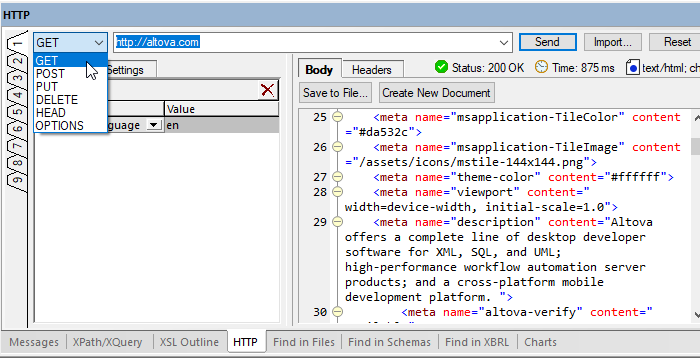
The HTTP window also allows developers to import WADL files for testing. WADL (Web Application Development Language) files provide a machine-readable description of HTTP-based services including REST web services.
A WADL Import Wizard lets you select the WADL file as well as the type of request, method to import, and any parameters. Next, the wizard shows the parameters of the request lets you edit or deactivate them. Any invalid or incorrect values are highlighted so that they can be addressed before sending.
Once the wizard is complete, the request will be imported into the HTTP output window, where you can send it and view the response.
3-Way Diff / Merge
Both XMLSpy and DiffDog have long provided powerful differencing tools for XML and other files, as well as directories. In Version 2018 both products now also support 3-way diff/merge for document comparisons.
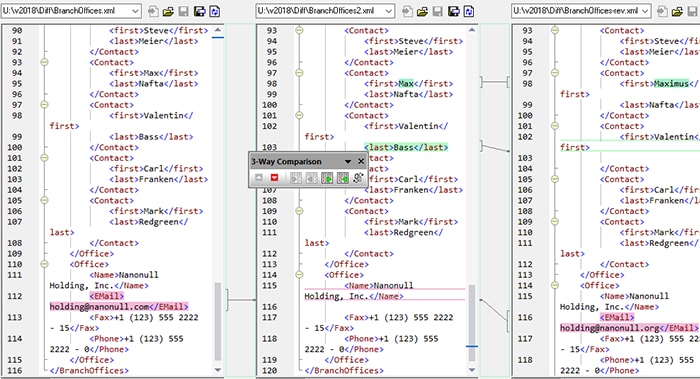
The ability to compare three versions of the same document is especially helpful for developers, who often have to reconcile differences between documents in a source control system. Three-way comparison allows you to see changes and conflicts in different forks in a single view and merge them into a final document.
SQL Templates
Altova’s multi-database SQL editor, DatabaseSpy, now supports SQL Templates, which are SQL queries that accept parameters. Parameters can make a query much more flexible, for instance, allowing users to easily test complex join statements with multiple values.
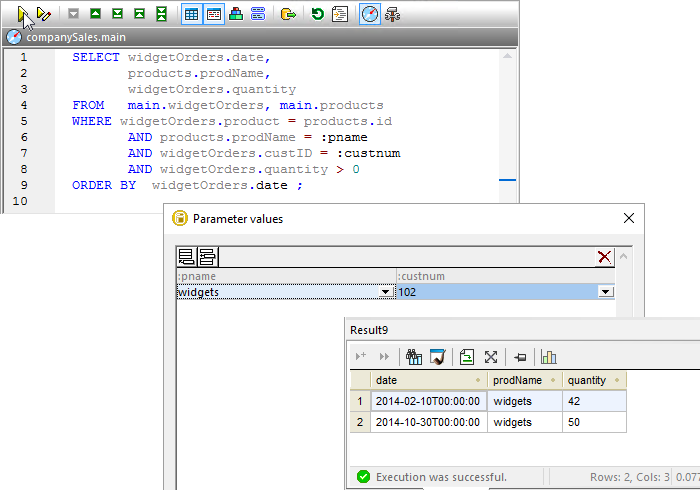
SQL Templates can be saved in a special projects folder and executed dynamically. This is useful, for instance, when a user needs to create queries that generate test results to explore unfamiliar data. After a test query is executed, the user can select values from the result table and supply them as parameters to a SQL Template stored in the project templates folder.
Auto-generation of iXBRL
Generating iXBRL, which is XBRL embedded in a human readable HTML document, just got a lot easier in StyleVision. Since the United States SEC is increasingly encouraging companies to submit their financials in iXBRL, companies need an easy way to generate it each quarter.
StyleVision now includes an iXBRL Table Wizard for US-GAAP XBRL taxonomies that will auto-generate an iXBRL report based on definitions in the presentation linkbase.
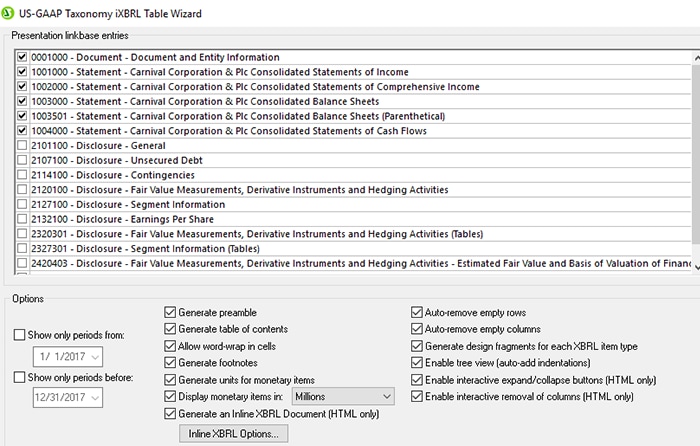
Users simply select which tables they wish to generate along with other options, and StyleVision outputs the iXBRL document.
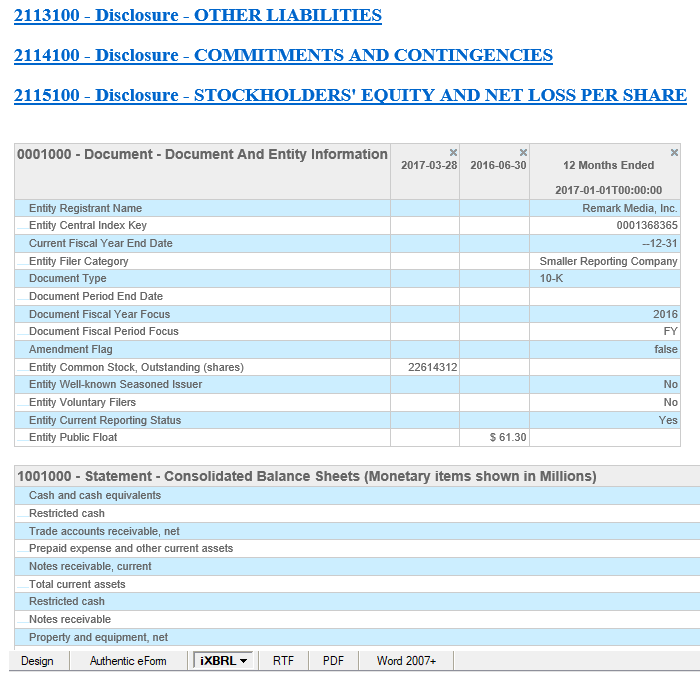
It also generates the same report in PDF, RTF, and Word for dissemination to a wide range of stakeholders.
New Advanced Server Editions
In Version 2018 we are introducing two new editions of the popular MapForce Server and FlowForce Server for customers with the most demanding data integration and workflow automation requirements.

MapForce Server Advanced Edition (formerly Accelerator Edition) includes all the data integration automation capabilities of MapForce Server, with the addition of support for the following optimizations that make it even faster:
- Multi-threading of execution of individual data mappings
- Optimization for execution of data mappings that include the MapForce join component

FlowForce Server Advanced Edition includes additional support for the increasingly popular AS2 specification. AS2 is intended to improve upon existing file transfer protocols with increased security and includes an option feature to further encrypt data. It was developed in conjunction with users who routinely transfer EDI, financial information, and other business data.
These new editions give customers the flexibility to choose the server option that best suits their processing requirements.
Additional New Features
Other new features added across the product line include:
- Significant speed improvements in the XSLT engines
- Improved spec conformance in XSLT/XQuery engines
- Database support updated to include Sybase 16, PostgreSQL 9.6, and MySQL 5.7
- Code generation support for Visual Studio 2013, 2015, 2017
- Integration with Eclipse 4.7
- Support for XBRL Versioning 1.0
- Support for XML Signatures 1.1
Get Version 2018
Read more about the features added to each product, and update to Version 2018. If you’re a current customer with active Support and Maintenance, you can upgrade for free. New customers can download a free, 30-day trial.
