EDI Data Mapping with MapForce
Any computer industry standard that promotes reliability and clear communication between independent enterprises will have a long life. EDI (Electronic Data Interchange) originated in the 1960s to enable automated transactions between corporate computer systems. EDI remains in widespread use today and continues to evolve to meet modern requirements, under the administration of the UN/EDIFACT and ANSI standards bodies.
Altova MapForce supports EDI data mapping between EDI messages and XML, JSON, relational databases, flat files, Excel, or other data formats to bridge between commonly used information interchange and in-house technologies.
MapForce includes support for the latest EDIFACT versions 2015B and 2016A including the new VERMAS message. Mapping and translating EDIFACT messages to other usable data types for transfer, storage, and management is a common business requirement solved by MapForce.

EDIFACT version 2015B (D.2015B) describes orders and invoices between trading partners. Version 2016A (D.2016A) describes maritime shipping issues and includes the VERMAS message.
In the Spring of 2016 the VERMAS EDI standard was finalized to describe the verified gross mass (VGM) of a packed piece of transport equipment such as a seagoing container. The verified mass of each container is communicated between manufacturers and others who load the containers and shipping companies. Any transporter needs to know the mass of all containers before loading them onto a cargo ship!
Creating an EDI Data Mapping
When you choose to insert an EDI file into a data mapping as either a source or target component, MapForce opens the EDI collections dialog, offering access to all the latest EDI standards.
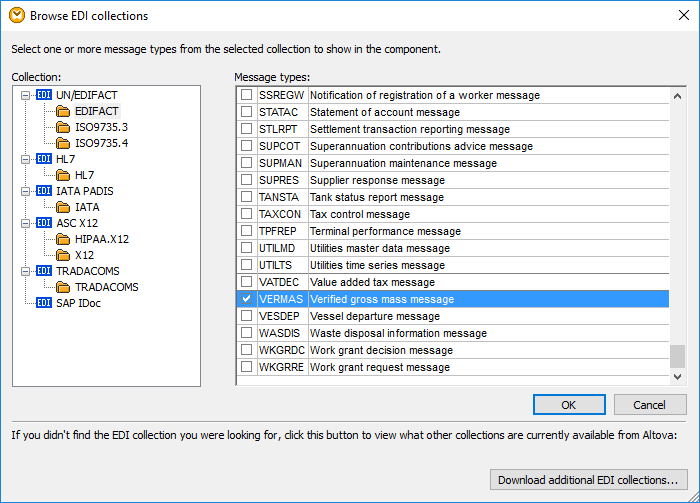
If you need to map an older version, additional EDI configuration files are available as free downloads to extend the built-in MapForce EDI library.
The syntax of EDI files uses three-letter codes and special characters to create highly-structured messages. Shown below is an EDI message to order lunch from a pizza restaurant:
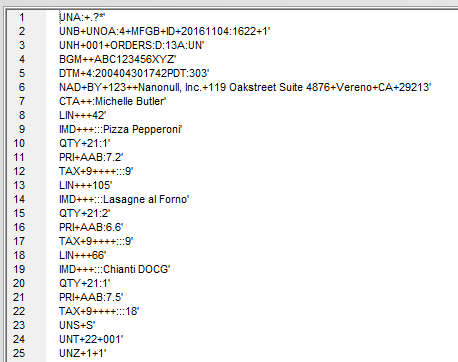
In this example the order is displayed as individual lines, but line endings are not required in EDI communications and are typically not provided.
MapForce makes EDI data mapping intuitive by displaying EDI files in a hierarchical grouped structure and providing text explanations describing each separator and data element.
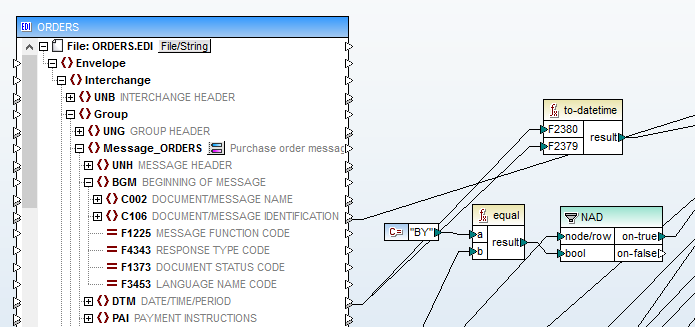
Simply drag and drop connecting lines between elements of the source and target components to define an EDI data mapping or apply MapForce data conversion functions as necessary. In the image above, the to-datetime function at the top right combines individual fields for date and time in the EDI file to a single datetime value for output.
The Output button at the bottom of the MapForce data mapping window lets you preview output at any time. When your EDI data mapping is complete, you can execute it directly in MapForce or save an execution file for automated processing by MapForce Server.
MapForce includes many example files to illustrate EDI data mapping between various data formats and industry-specific EDI sources and targets. Download a free trial to get started with your own EDI data mapping today!
