Producing Word 2007 (Open XML) from XML and database data
This article originally appeared on the XML Aficionado blog of Altova CEO, Alexander Falk.
The latest release 2008r2 of StyleVision gives users important new functionality for creating advanced stylesheets to publish XML and database data in Word 2007, which uses the new Open XML (OOXML) data format, as well as simpler processes for publishing the same source content in other formats. And, to further ease the transition for developers and designers working with OOXML, we have just reduced the price of StyleVision considerably. As adoption of Open XML increases, StyleVision developers will be ready with a powerful tool for publishing XML and database data in what is sure to be the most predominant end-user document format, now that Open XML has been approved as an ISO standard. Here is how the process works:
- Open your existing XML document or connect to an existing relational database to populate the source pane in StyleVision:

- Drag & drop elements from the source pane into the design pane and apply styles to them, thereby creating a meta stylesheet for producing the desired output formatting:
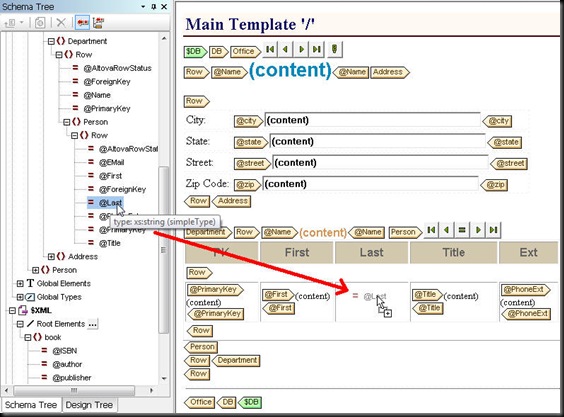
- Click on one of the preview tabs underneath the design pane to preview the output in any of the supported output formats (Open XML for Word 2007, HTML, PDF, and RTF) – all outputs are automatically created from one and the same visual design:
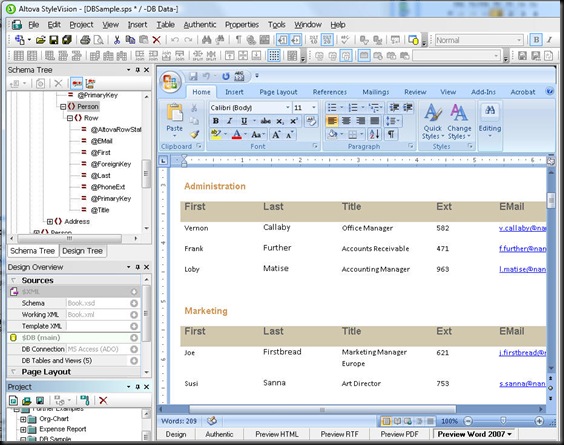
- Save the generated output file(s) as well as the specific stylesheets that have been auto-generated to render your data in the desired output formats again and again…

StyleVision can access data from database tables,views, or you can directly enter a SQL SELECT statement to query only for particular data from a database. This makes StyleVision ideal for flexible database reporting, too. If you are interested in further details, you can read more about the new features of StyleVision 2008r2 here.
